Address Validation Via USPS-Acumatica API
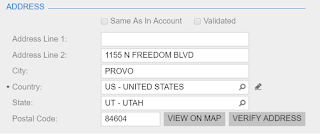 USPS address validation project was developed during Acumatica Summit Hackathon 2017 and shared as Github project
USPS address validation project was developed during Acumatica Summit Hackathon 2017 and shared as Github projectCleanse your address records within Acumatica through USPS API, it's free to use USPS API, setup a new account on USPS website and utilize their user id within our plugin.
The Address validation custom package for Acumatica allows to interface with Contact address or any address that you can pass and validate street, city, state and zipcode.
Prerequisites
- You must have USPS account https://www.usps.com/business/web-tools-apis/welcome.htm
Quick Start
- Register with USPS and obtain an API user account
- Download the address validation custom package, import into Acumatica and publish the package
- Proivde access to custom button on leads screen
- On leads screen you will notice a new button called "Verify address"
- On click it will open a new window and validate the address on record and display corrected address
- Click Update address, validated address is updated to lead
- Click save and there you have it folks
Benefits
- Cleanse all your leads, Opportunities, Contacts address by validating their mailing address
- Cuts down your shipping and mailing expenses
- Improves customer relationship management - CRM
Download USPS address validation project from Github
Screenshots
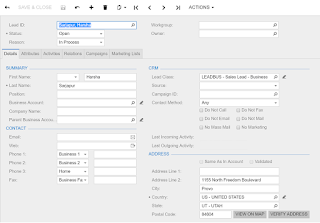


Comments
Post a Comment