Acumatica 2018 R1 version has some interesting automation features and Quick Order was one of them.
In the distribution world various companies, would like to automate their business process, most like structured approach and process while few would like quick order and cut down the additional steps with one click.
Quick Order Processing Page and Options:
 In 2018 R1 users have an option to select the documents they want to automate their process of creation within one single click process all related documents, posting to General Ledger, Inventory updates and Accounting transactions .
In 2018 R1 users have an option to select the documents they want to automate their process of creation within one single click process all related documents, posting to General Ledger, Inventory updates and Accounting transactions .
With this new Quick order button on Sales order screen you will allow Acumatica users to process orders much quicker and less steps to worry about and get your customers out of the door.
In the distribution world various companies, would like to automate their business process, most like structured approach and process while few would like quick order and cut down the additional steps with one click.
Quick Order Processing Page and Options:
 In 2018 R1 users have an option to select the documents they want to automate their process of creation within one single click process all related documents, posting to General Ledger, Inventory updates and Accounting transactions .
In 2018 R1 users have an option to select the documents they want to automate their process of creation within one single click process all related documents, posting to General Ledger, Inventory updates and Accounting transactions .With this new Quick order button on Sales order screen you will allow Acumatica users to process orders much quicker and less steps to worry about and get your customers out of the door.
- Create Shipment and print out Pick Lists
- Confirm Shipments and create invoices
- Print and email out invoices
Conclusion:
While all customers might not like this option but certainly retail stores, retail environment would love to enable this automation at Sales Order Preferences and take advantage of the automation now available in 2018 R1.
While all customers might not like this option but certainly retail stores, retail environment would love to enable this automation at Sales Order Preferences and take advantage of the automation now available in 2018 R1.

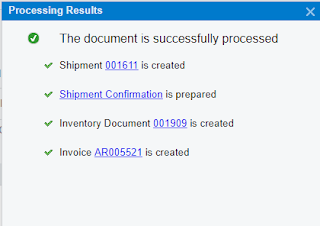
Comments
Post a Comment